Android 12 added a kill button that prevents apps from accessing your camera and microphone, as well as the ability to show apps your approximate location rather than your precise location.
Android 13 is the next operating system update for Android devices, codenamed Tiramisu. Updates to Material You, faster access to a QR code scanner, alerts for excessive power use, a new audio feature, and tweaks to notifications and other settings are all rumored.
When Is Android 13 Coming Out?
The new operating system is expected to be released in September or October 2022. Android 12 was unveiled at Google I/O in February 2021 and released in October the following year, so we can expect Android 13 to follow suit.
Developer previews were released in February and March, and a beta version will be issued every month until July, followed by the final release. The whole timetable and details are available on Android’s developer site.
Developer preview images for Android 13 are available for the Pixel 4/4 XL, Pixel 4a/4a (5G), Pixel 5/5a, and Pixel 6/6 Pro.
Features of Android 13
We already know a lot about this OS update. We’ll keep this page updated as more information becomes available, but here are some of the major changes that have been rumored:
- Material You has been updated. Material You, Android 12’s UI overhaul, allowing for a variety of customizations such as matching your wallpaper colors to your app themes, and Android 13 is expected to improve on that.
- Privacy controls have been improved. The OS will also improve on Android 12’s privacy features, such as the ability to grant apps access to specific photos rather than all of them, a clipboard auto clear feature that deletes contents from the global clipboard after a set amount of time (60 minutes by default), and a 7-day view of the privacy dashboard rather than just 24 hours.
- QR scanning has been improved. Users may be able to scan QR codes from the lockscreen with this OS upgrade. There might also be improved QR reader shortcuts.
- Playback is continuous. It may implement a Tap to Transfer capability similar to what Apple offers between iPhones and HomePods. It allows you to transfer music from your iPhone to your HomePod and vice versa.
- Notifications are split into two screens. To rapidly open an app in split-screen mode, drag a notification to one side of the screen. Simply long-press the notice and drag it to the desired location on the screen. Mishaal Rahman, an Android reporter, has a video that demonstrates how it works.
- More control over notifications. This feature would oblige the app developer to seek for permission to send notifications, similar to how many browsers encourage users to do.
- Language preferences for each app. Instead of a single global default option, users may be able to choose a different languagedefault depending on the app.
- A more powerful flashlight. According to rumors, Android 13 will allow users to modify the brightness of the flashlight, albeit this may only be possible on new devices with the necessary hardware.
- Pairing time is reduced. Fast Pair will allow you to rapidly pair a device with your phone without having to go through the settings app. According to rumors, you’ll be notified about the device when Android detects that something wants to pair with it.
- Dark mode for bedtime. You can use this option to automatically switch to dark mode when it’s time to go to bed.
- Installing guest apps is a lot easier now. When you create a new guest user in Android 13, you’ll be able to choose which apps to install to the visitor profile.
- With the magnifier, follow the typing. A new toggle in the accessibility settings will let the area you’re magnifying automatically follow the text as you enter.
- Task Manager for Foreground Services (FGS). This new feature displays a list of programs that are now running a foreground service, as well as a stop button for quickly terminating any of them. If Android detects that a job has been running for at least 20 hours inside a 24-hour timeframe, you’ll get a notification to stop it. Here’s how Google describes FGS Task Manager.
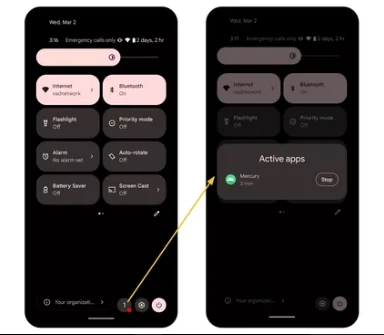
Mishaal Rahman of Esper and others have documented certain minor changes:
- Priority mode will replace Do Not Disturb mode.
- Text wrapping in Japanese is getting better.
- Alarms can have their vibration strength adjusted.
- When creating a new profile, you’ll see a brand-new UI.
- Toggling the bottom search bar in the launcher app drawer instead of the top is possible using a flag.
- The notification shade’s power, settings, and other buttons are sliding to the bottom of the screen.
- If an app consumes a significant amount of battery over the course of a 24-hour period, you’ll receive a notification.
- Google Photos screenshots and widgets may be found using the primary search bar on the home screen.
- DNS over HTTPS is supported natively (DoH).
Supported Android 13 Devices
Most Android devices that support Android 12 should be able to upgrade to Android 13. Google Pixel (3 and higher), Samsung Galaxy S20 and S21, Asus Zenfone 8, and the OnePlus 9 smartphone series are among the models available.
With Android 13, Google may discontinue support for the Pixel 3 series, but we can’t be sure.


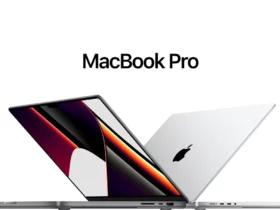



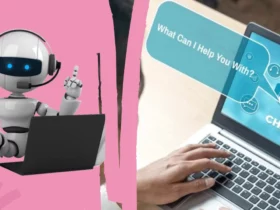




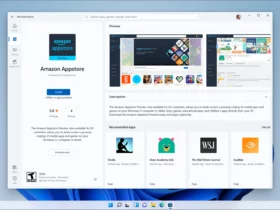


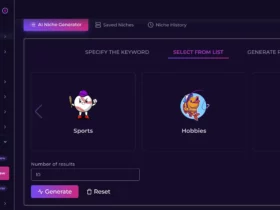


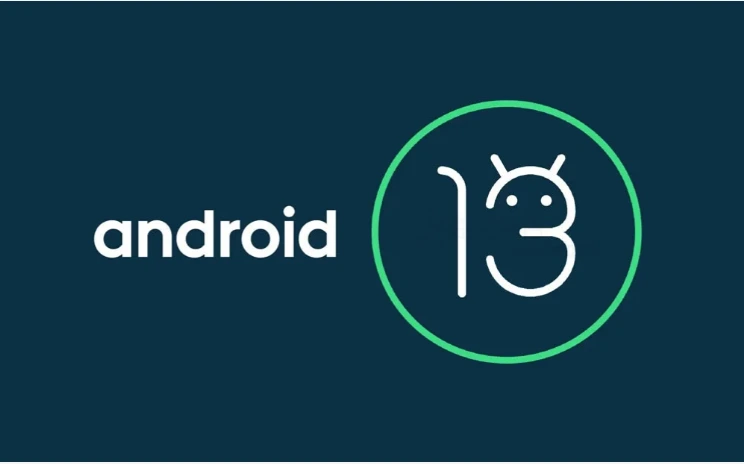
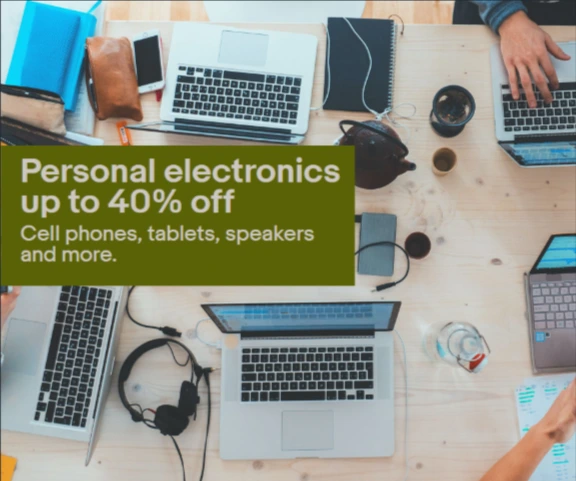





Find Us on Socials