A virtual private network (VPN) hides your true IP address and routes your internet traffic and data through a private and securely encrypted tunnel over public networks to access to the internet anonymously.
VPNs are popular because they allow you to browse the internet without disclosing your identity, location, or personal information. ISPs, search engines, marketers, and others can’t monitor or trace your online activities when data is encrypted inside the VPN tunnel.

How a VPN Network Can Help You Protect Yourself
VPNs safeguard you in three ways:
- Your real IP address and location are hidden: You connect to the internet through a new gateway server after connecting to a VPN service. This gives the impression that you’re in a different city or nation than you actually are.
- Uses a private VPN tunnel to encrypt your internet traffic: On the internet, data is transmitted in packets. All of your data packets are contained inside additional data packets when you use a VPN. Inside public networks, this encapsulation produces a private tunnel.
- Encrypts your private data: When you use a VPN service, your internet traffic and personal information are scrambled inside the tunnel utilizing encryption. Outside forces will be unable to peek into a VPN connection as a result of this.
The following are some of the most secure VPN encryption methods:
- OpenVPN
- L2TP/IPSec (Layer 2 Tunneling Protocol)
- IKEv2/IPSec (Internet Key Exchange version 2)
- SSTP (Secure Socket Tunneling Protocol)
- SSL (Secure Sockets Layer)
When Should You Use a VPN?
When using public networks, at home, at business, when traveling or living in a country with geo-restrictions, or when using mobile devices, use a VPN. Use a VPN whenever you want to browse secretly.
Use a VPN Over Public Networks
Even with a password, bad actors can easily monitor and steal sensitive data via public networks when using public Wi-Fi. When using public Wi-Fi, it’s critical to utilize a VPN to secure sensitive information like logins and passwords. Airports, hotels, cafes, schools, and libraries all have Wi-Fi hotspots.
Use a VPN at Home
Home networks are often private, with access restricted. However, your IP address can be linked to everything you do online, from your search engine queries to the websites you visit and the items you purchase. This information is frequently collated and issued an ID for marketing purposes, and it is frequently permanent and cannot be deleted.
If you don’t like the thought of search engines and advertising following your every step online, use a VPN to protect yourself from these intrusions. Anyone attempting to trace your activity (ISPs, search engines, marketers, and governments) will only see your VPN tunnel, not what’s within. Even at home, this keeps your web browsing private.
At the office, use a VPN.
Employees at many companies are permitted to access the internet at work. You may, however, not want your employer to monitor the websites you visit. This includes utilizing the workplace network to browse the internet on your mobile phone. While on the job, a VPN on your computer or mobile device can anonymize your internet habits.
Use a VPN to Bypass Geo-Restrictions
When you’re in a nation where geo-blocking is in effect, you can use a VPN to access geo-restricted content, blocked websites, and prohibited VOIP services because a VPN covers your IP address. Wherever you are, use a VPN to access your favorite websites, TV shows, and free communication services.
On Mobile Devices, Use a VPN
Download a VPN app to safeguard your data and identity whether using a mobile device when away from home or traveling, in addition to utilizing a VPN on your laptop or desktop.
How to Get a VPN Service
The process of setting up and using a VPN service is quite simple. Users at home and on the go can pay a monthly or yearly price to utilize a VPN service. Free VPN services are also available (although these may come with advertising or in-app purchases).


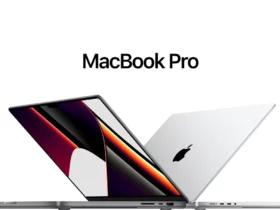



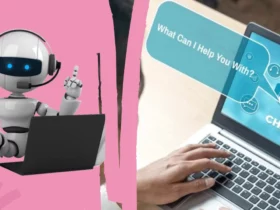




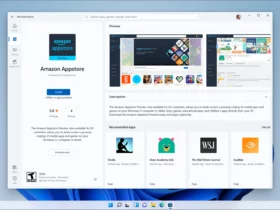


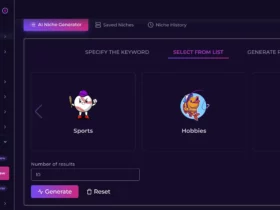




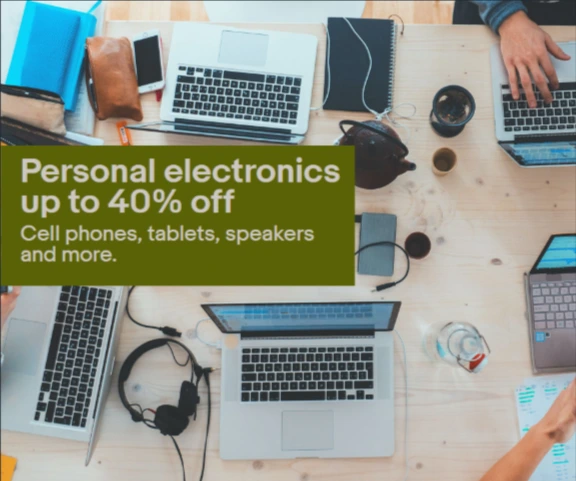





Find Us on Socials